Permanently Delete Files From Computer
But. let's
show you how to do it. let's right click on the recycle bin and hit properties.
make sure you've highlighted to drive, you may have a couple of drives you can
see, like on my main computer, I have two drives to make sure you highlight,
decorate, drive. and. just check this box right here next to don't move files
to the recycle. while you're here, you might consider the display, delete
confirmation dialogue.
I'll show you
that in a second it's when you press the lateness, as are you sure you want to
delete file, you can actually do away with that as well. all right. so, step 2,
here is a test file. simple text document, if you press down shift with that
file highlighted. and then press delete. Or. press shift. and write, click
impressed.
The elite.
there's a recycled, then prompt. that we just discussed. once I click, yes, you
won't see anything here in recycle bin, it will be deleted. maybe you go. so
that's kind of my favorite way. because that allows you to still use recycled
them. But if you wanted to lead something you don't want to waste space in
recycle bin. that's all you got to do is hit delete. Now. I'm a little out of
here.
want to read this temp files
But before we
go. obviously, we just showed you how to enable or disable recycle bin, delete
confirmation box, but there's some other cool stuff down here at the bottom.
Just look for
the link up here to get this tutorial and follow through how to change the
storage size. how to empty it when you shut down your computer, which is
another pretty cool option, and how to automatically empty recycle bin? As you.
want to do it. It's pretty neat. So there you have it. How to permanently
delete files instead of using recycle bin.
if you not find help on this post watch this Video

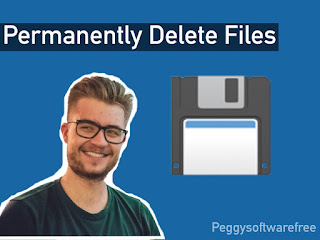
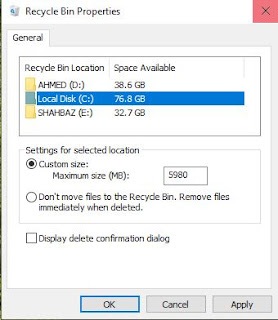
Post a Comment